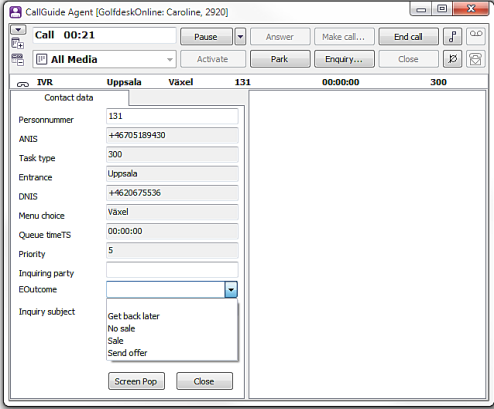
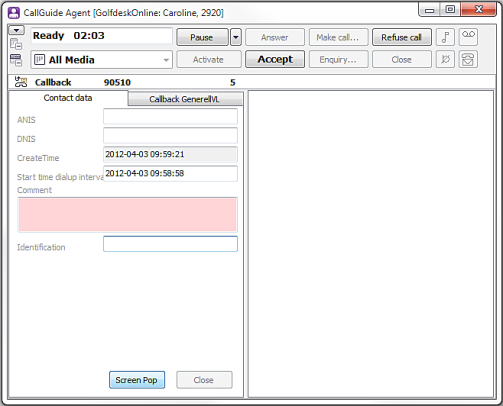
The Contact data support function is opened with the menu choice Functions|Contact data or with the Ctrl Shift D shortcut command.
Contact data shows more information about your contact in progress than is shown in the Contacts in progress area. Using the Client settings menu choice you can choose whether contact data should be displayed automatically or not for an incoming contact. The exact information to be shown in the Contact data support function is set in CallGuide Admin and varies between installations.
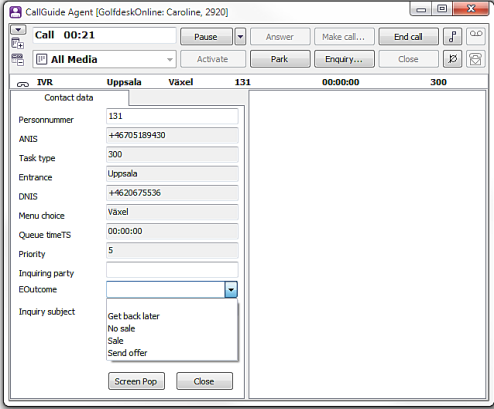
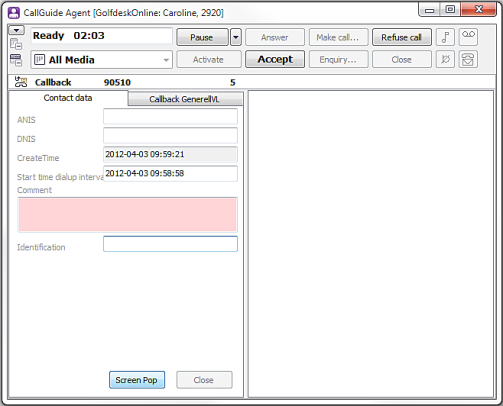
The fields in the contact data window can have different background colours.
Grey  Grey fields show information you cannot change.
Grey fields show information you cannot change.
White  White fields may, but do not have to, be filled in.
White fields may, but do not have to, be filled in.
Red  Reddish fields are mandatory fields that you are expected to fill in.
Reddish fields are mandatory fields that you are expected to fill in.
In revisable fields you may or must, depending on whether the field is mandatory or not, enter your own text or choose from a drop-down menu. If the administrator in CallGuide Admin has stated that a field is mandatory,
What you enter or select in revisable fields is saved as you leave the field. The contents are saved as well, if you leave your cursor in the field, but then it takes a few seconds. Your text is saved, and the window is closed, when you click on OK.
The information is visible the whole time the contact is active, and during wrap-up as well. Saved notes are then shown when you double-click on the contact in the My contacts support function, under the Functions menu choice.
If you have not filled in a mandatory field in the Contact data support function, you see an asterisk ![]() to the right of the support function tab name.
to the right of the support function tab name.
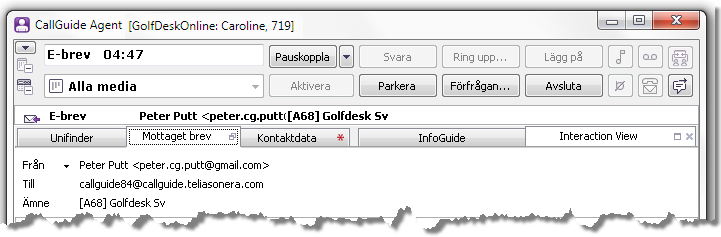
The administrator can create campaign unique contact data windows. These windows can only be seen in connection with the processing of a campaign record. What you enter or select in a revisable field is saved as you leave the field. The contents are also saved if you leave your cursor in the field, but not until after some seconds.
During enquiry calls in a preview campaign, the campaign unique contact data windows show facts about the campaign call (not the enquiry call). The enquired party cannot see contact data for campaign calls. In dialer campaigns, the agent can make enquiry calls but never get incoming enquiry calls.